Gmail emoticons and smileys
We all know about emoticons in gchat (google talk), but what about gmail emoticons and smileys? If you don’t know where to find Gmail smileys and emotions, here’s how you find them:
Gmail emoticons
First, click on ‘Settings’ in the top right of Gmail.

Next, click on the ‘Labs’ tab.
Scroll down and click ‘Enable’ on the ‘Extra Emoji’ (it means gmail emoticons in Japanese) plugin.
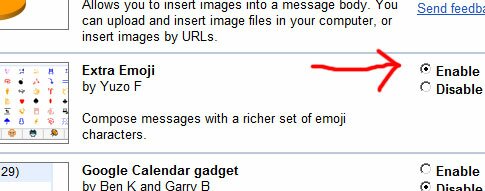
Now to add emoticons and smileys to your emails, click on the ‘gmail emoticons’ button:
Similar Posts:
- Google talk (Google chat) hidden emoticons and smileys
- Gchat emoticons
- How to do bold, underline, italic and strikethrough in Google Buzz
